Documentation
Learn how to use the WCAG Workflow Tool to improve accessibility across your projects.
WCAG Workflow is a comprehensive platform designed to help teams manage, track, and improve accessibility compliance across digital products. Our tools streamline the process of identifying, documenting, and resolving accessibility issues.
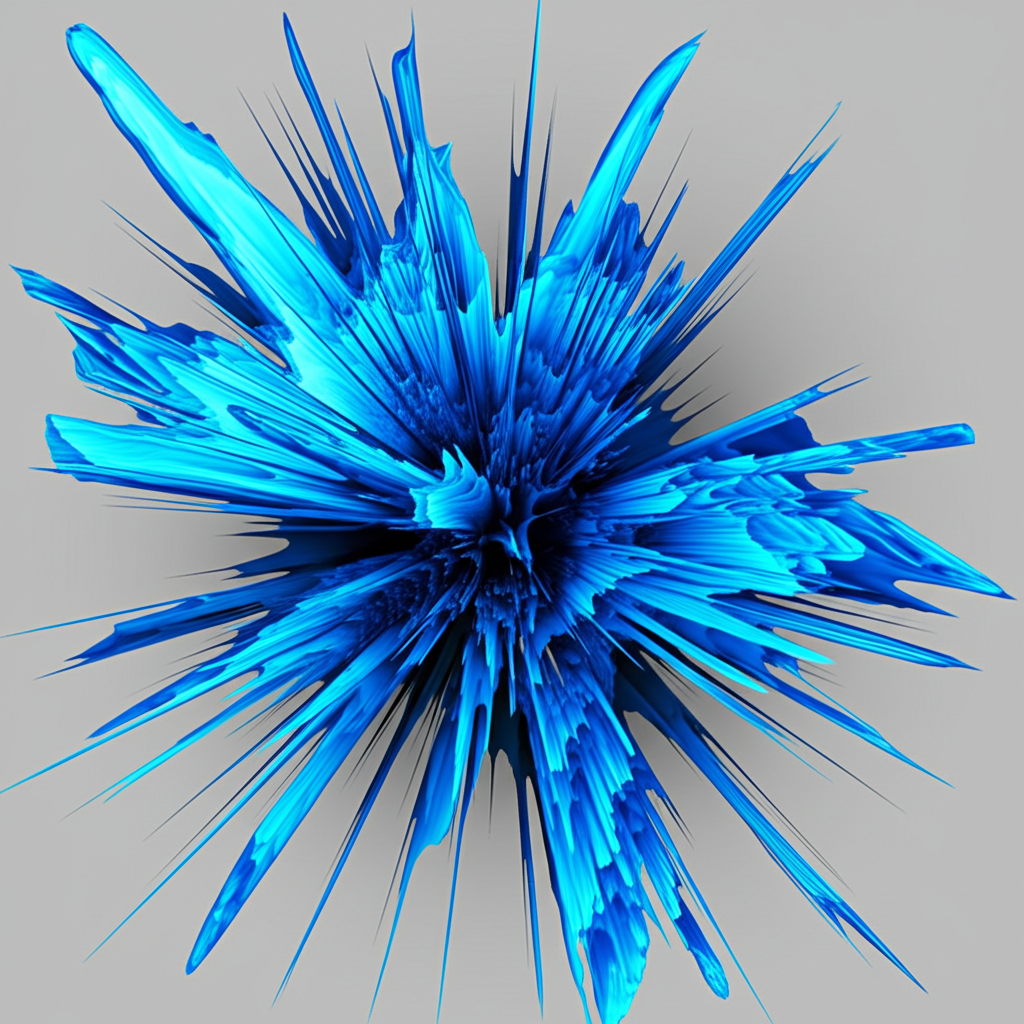
Platform Overview
- Project Management: Organize accessibility efforts by project, website, or application
- Issue Tracking: Document and prioritize accessibility violations with WCAG references
- Testing Tools: Automated and manual testing workflows with our Chrome extension
- Team Collaboration: Assign issues, track progress, and coordinate remediation efforts
- Compliance Reporting: Generate detailed accessibility reports for stakeholders
- Integrations: Connect with tools like Jira to fit into your existing workflows
Getting Started is Easy
- Create Your First Project
Navigate to the Projects page and click "Create Project." Enter your website or application details.
- Install the Chrome Extension
Add our Chrome extension to scan web pages directly from your browser and automatically log issues.
- Run Your First Scan
Use the Chrome extension to scan a page in your project and identify accessibility issues.
- Review and Prioritize Issues
Examine detected issues, prioritize by severity, and assign them to team members for resolution.
- Generate a Report
Create a compliance report to document your current accessibility status and remediation plan.